Step 1
Please proceed to the Member page of MyCard Philippines Website and select Member Registration via MyCard Website.
Step 2
Enter an email for account user name and then enter your preferred password (8 to 12 case sensitive alphanumeric characters). Please enter your password again for confirmation, then, select “I agree” and click “Confirm”
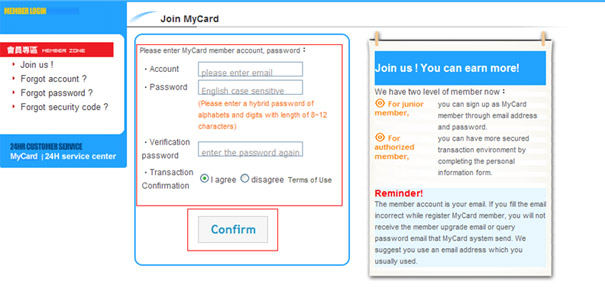
Step 3
Congratulation, you are now a member of MyCard! You can now shop online and check your account history for transactions
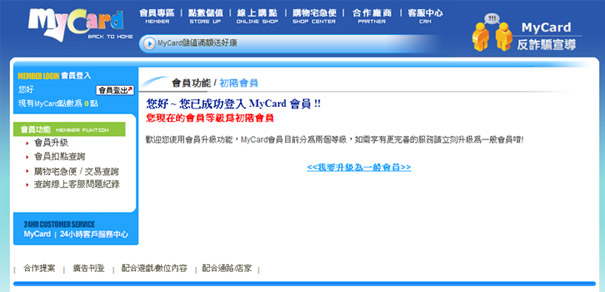
For New Members:
Step 1
Please log on MyCard Points Application on Facebook and proceed to the MyCard Member or Transfer points section. Then, select the green icon on the right to apply for a new MyCard member Account.

Step 2
Select Non-Taiwan region for your location

Step 3
Please enter an email as the username for your MyCard member account. Input a set of password and confirm the password by entering again. Click Send if everything is enter correctly.

Step 4
Please kindly enter your personal information in details and select “Next” to complete the membership applying process.

For Existing Members:
Step 1
Please log on MyCard Points Application on Facebook and proceed to the MyCard Member or Transfer points section. Then, select the blue icon on the left to tie-up your existing member Account.

Step 2
Please enter your MyCard Member Account and password, then select Send to complete the process.
